Running command line tasks in Neovim
My daily workflow often involves repeatedly running tasks, whether that be build commands, unit tests, or some other scripts. My ideal workflow is to have a terminal split on the right hand side, and then be able to send tasks to it.
The built in terminal
Neovim's built in :terminal allows me to easily open a terminal as a split in Neovim, and I have a few custom keymaps to jump to and from it.
Rather than use <C-w>{h,j,k,l} to navigate splits, I remap to <C-{h,j,k,l>, and I add the same mappings to the terminal splits, along with mapping <Esc>:
tnoremap <Esc> <C-\><C-n>
tnoremap <C-h> <C-\><C-n><C-w>h
tnoremap <C-j> <C-\><C-n><C-w>j
tnoremap <C-k> <C-\><C-n><C-w>k
tnoremap <C-l> <C-\><C-n><C-w>lI also prefer to always be in insert mode by default when entering a terminal split:
autocmd BufEnter * if &buftype == 'terminal' | :startinsert | endifNeoterm plugin
To make things a little easier to manage, I also use the Neoterm plugin. This gives me the ability to run:
:T lsTo open a terminal and execute the ls command. If you then run this command again, it will re-execute the terminal command but in the same terminal. You may start to see how this is going to form the building blocks of my setup of a terminal that I continuously execute tasks in...
I can then set neoterm_size and neoterm_default_mod to define how the terminal appears. I set it to approximately 30% of the screen width, and to be vertical on the right hand side:
vim.g.neoterm_size = tostring(0.3 * vim.o.columns)
vim.g.neoterm_default_mod = 'botright vertical'This config is in Lua rather than Vimscript because I only use Neovim. The previous configuration code shown is due to be migrated but I've not got round to it yet!
Mapping a key to execute a command
I don't want to have to manually run :T my-command-here every time I want to run tests. So I started manually setting a shortcut when I would need to have a command setup, such as running tests:
:nnoremap <leader>e :T npm test<CR>This worked well, but had some caveats. Firstly, I use Neoterm to fire up multiple terminals (I often have some in other tabs for other commands), and :T would reference the latest terminal. So to fix that, I adjusted the command to :1T, which would target the first terminal.
I also wanted to have the terminal cleared between each execution of the command. I did that at first by using the clear command:
:nnoremap <leader>e :1T clear && npm test<CR>But I then discovered Neotree's :1Tclear command which would clear the terminal for me, without me having to include clear as the first task.
My final problem is that I was bored of typing this mapping manually! So I set out to automate it...
Building the task execution command
I wanted to have a mapping for <leader>e that would:
- Create a terminal if required, or re-use the existing one otherwise.
- Prompt for a command to automatically run.
- Once a command is given, store that and use it again for future runs (e.g. only prompt once for a command).
- Clear the terminal between each run.
- Provide an option to reset the command.
Requirements (1) and (4) are easy; Neoterm's behaviour gives me those for free. To create a command that I can then bind to a key I can use nvim_create_user_command:
vim.api.nvim_create_user_command('TaskPersist', function(input)
-- implementation here
end, { nargs = '*' })And I know already that I can execute a command (stored here as cmd) by using Neoterm:
vim.api.nvim_command(":1Tclear")
vim.api.nvim_command(":1T " .. cmd)So now I need to store a command, and find a way to set it if it's not provided. I could do this via setting some global variable, but I want it to be a nice UI! This is where nui.nvim comes in. I already have it in my init.vim file, because another plugin I use depends on it. And it has an Input component!
I create a variable, stored_task_command, which will be a variable within this Lua module that tracks the current command. Initially it's set to nil.
I can create trigger_set_command_input as a function which will create and mount an Input component. When the input is submitted, we set stored_task_command to the input, and trigger a callback function that is provided:
Most of this code is straight from the
nui.nvimexample; I've just modified the text prompts and the width of the input!
local stored_task_command = nil
local trigger_set_command_input = function(callback_fn)
local input_component = Input({
position = "50%",
size = {
width = 50,
},
border = {
style = "single",
text = {
top = "Commmand to run:",
top_align = "center",
},
},
win_options = {
winhighlight = "Normal:Normal,FloatBorder:Normal",
},
}, {
prompt = "> ",
default_value = "",
on_submit = function(value)
stored_task_command = value
callback_fn();
end,
})
input_component:mount()
input_component:on(event.BufLeave, function()
input_component:unmount()
end)
endAnd with that, I can now provide a nice UI to set the command.
Putting the pieces together
So, the final implementation should:
- Use Neoterm to create or re-use an existing terminal
- If
stored_task_commandisnil, trigger theInputbox to set the command. - Run the command in the terminal (via Neoterm), after calling
:Tclear.
vim.api.nvim_create_user_command('TaskPersist', function(input)
local execute = function(cmd)
vim.api.nvim_command(":1Tclear")
vim.api.nvim_command(":1T " .. cmd)
end
if stored_task_command == nil then
-- Load up the Input component to get a value, then run it
trigger_set_command_input(function()
execute(stored_task_command)
end)
else
execute(stored_task_command)
end
end, { nargs = '*' })And with that, it works! I can bind to a key:
vim.api.nvim_set_keymap("n", "<leader>e", ":TaskPersist<CR>",{})And the behaviour is as desired :)
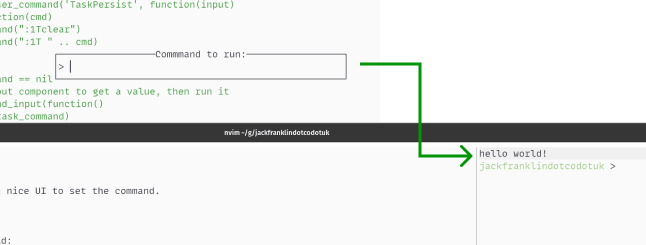
Allowing random one-off tasks
Sometimes I do need the ability to reuse the terminal I'm running my tasks in for a quick one-off task. For that, I can make the custom TaskPersist command optionally take a command to use for just this one run:
:TaskPersist echo "some one off task"Which can be done by reading the arguments when defining a custom command:
vim.api.nvim_create_user_command('TaskPersist', function(input)
local execute = function(cmd)
vim.api.nvim_command(":1Tclear")
vim.api.nvim_command(":1T " .. cmd)
end
local one_off_command = input.args
if one_off_command and string.len(one_off_command) > 0 then
execute(one_off_command)
elseif stored_task_command == nil then
trigger_set_command_input(function()
execute(stored_task_command)
end)
else
execute(stored_task_command)
end
end, { nargs = '*' })Setting the nargs option to * tells Vim that this command takes any number of arguments (Vim sees each space in the command as a different argument). These are collected for us as input.args, and we can execute those arguments as a command if they are supplied.
Resetting the command
I've also created another command to enable me to be re-prompted for a new command to store:
vim.api.nvim_create_user_command('SetTaskCommand', function()
trigger_set_command_input(function ()
-- Don't need to do anything here beyond set it
end)
end, {})And with that, it's done!
I hope you enjoyed this walk through the process of combining a couple of Vim plugins with some Lua to enable the desired workflow. This post also demonstrates why I was so keen to dive into Neovim rather than stick to Vim. I'd never written a line of Lua six months ago, and whilst I remain a complete beginner, it is a language that I think anyone with some programming experience can get to grips with, and I'm loving the ability to have more fine-grained control over my editing experience by writing code.
If you want to grab any of the code from this post, you can find it in my dotfiles, which are on GitHub.